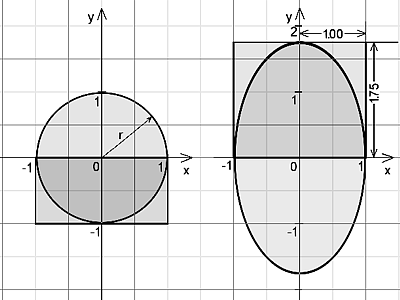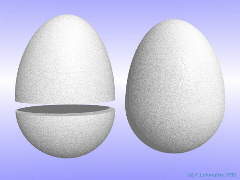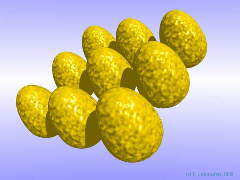Home
- POV-Ray Tutorial
- POV-Ray Examples
Index of Content
- Geometry
- Pawn
- Wireframe Cube
- Octagon
- Egg Shape
- Star
- Optical Lens
- Chessboard
- Regular Tetrahedron
- Penrose Triangle
- Yin & Yang
- Fishblob
- Threefold
- Trefoil
- Architecture
- Engineering
|
|
Egg Shape
The construction of an egg shape.
Example for the using of the "intersection" and/or "difference".
Objects: "box", "sphere".
Methods: "#declare", "union{...}", "intersection", "difference".
Click here for an example!
|
|
The construction:
The common parts (= intersection) of a sphere respectivly of an ellipsoid
(light gray) and a box (darkgray) form a hemisphere (lower half of the egg)
respectivly a half ellipsoid (upper half of the egg).
Both half parts are connected by a "union" to the complet shape of the egg.
The same effect you can get with the use of "difference" with the boxes
mirrowed by the xz-plane.
|
View from frontside (View in z-direction)
|
//--------------------------------------
#declare Egg_Tex = // <--1
texture{ pigment{color White}
normal {bumps 0.4 scale 0.01}
finish {diffuse 0.9 phong 0.1}
} // end of texture
//---------------------------// <--2
#declare Egg_upperpart =
intersection{
sphere{<0,0,0>,1 scale<1,1.75,1>}
box{<-1,0,-1>,<1,1.75,1>}
//Alternativly with "difference":
// difference{
// sphere{<0,0,0>,1 scale<1,1.75,1>}
// box{<-1,-1.75,-1>,<1,0,1>}
}//------------------------------------
#declare Egg_lowerpart =
intersection{
sphere{<0,0,0>,1 scale<1,1,1>}
box{<-1,-1,-1>,<1,0,1>}
//Alternativly with "difference":
//difference{
// sphere{<0,0,0>,1 scale<1,1,1>}
// box{<-1,0,-1>,<1,1,1>}
}//------------------------------------
#declare Egg =
union{ object{Egg_upperpart }
object{Egg_lowerpart}
texture{Egg_Tex}
}//--------------------------// <--3
object{ Egg_upperpart
translate<-1.1,1.1,0>
texture{Egg_Tex}}
object{ Egg_lowerpart
translate<-1.1,0.9,0>
texture{Egg_Tex}}
object{ Egg translate< 1.1,1.0,0>}
//-------------------------------- end |
This produces the following image:
|
Variations on the theme:
Replacing the marked parts as follows: |
//----------------------------//from <--1
#declare Egg_Tex =
texture{pigment{color rgb<1,0.85,0.0>}
normal {bumps 0.75 scale 0.1}
finish {diffuse 0.9 phong 1}}
//to <--2
//--------------------------//from <--3
union{
object{ Egg scale 0.4 translate<-1,1,-1>}
object{ Egg scale 0.4 translate< 0,1,-1>}
object{ Egg scale 0.4 translate< 1,1,-1>}
object{ Egg scale 0.4 translate<-1,1, 0>}
object{ Egg scale 0.4 translate< 0,1, 0>}
object{ Egg scale 0.4 translate< 1,1, 0>}
object{ Egg scale 0.4 translate<-1,1, 1>}
object{ Egg scale 0.4 translate< 0,1, 1>}
object{ Egg scale 0.4 translate< 1,1, 1>}
rotate<-40,40,0>
translate<0.3,0.7,-0.1>
}//---------------------------------- end |
We'll get the following image:
|
|