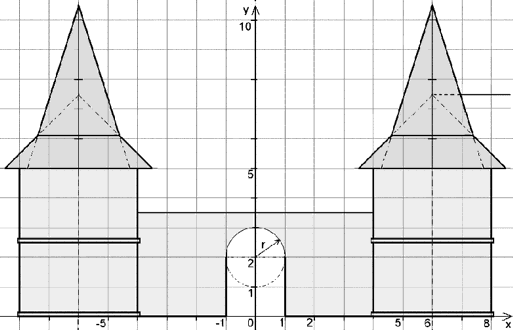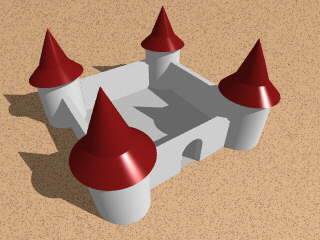//-----------------------------------------------------
#declare Walltex =
texture{pigment{color <1,1,1>}
finish {diffuse 0.9 phong 1}}
#declare Rooftex =
texture{pigment{color rgb<0.4,0,0>}
finish {ambient 0.1 diffuse 0.9 phong 1}}
#declare TR = 2.0; //TowerRadius
#declare TH = 5.0; //TowerHeight
//----------------------- Tour ------------------------
#declare Tower = union{ // definies object "Tower"
cylinder {<0,0,0>,<0,TH,0>,TR texture{Walltex}}
cone{<0,0,0>,TR+0.5,<0,TR+0.5,0>,0
translate<0,TH,0> texture{Rooftex}}
cone{<0,0,0>,TR -0.2,<0,2*TR+0.5,0>,0
translate<0,TH,0> texture{Rooftex}}
}// ------------------ End Tower Definition -----------
// draw the "Tower" at 4 corners:
object{ Tower translate<-6, 0,-6>}
object{ Tower translate< 6, 0,-6>}
object{ Tower translate< 6, 0, 6>}
object{ Tower translate<-6, 0, 6>}
//-----------------------------------------------------
//------------------------ Mure -----------------------
#declare Wall =
box {<-4,0,-0.3>,< 4,3.5,0.3> texture{Walltex}}
// ---------------- draw 4 walls ------------------
difference{
object{Wall} // Wall with hole ----------------
box{<-1,0,-0.4>,<1,2,0.4> texture{Walltex}}
cylinder{<0,2,-0.5>,<0,2,0.5>,1 texture{Walltex}}
translate< 0, 0,-6>}
object{Wall rotate<0, 0, 0> translate< 0, 0, 6>}
object{Wall rotate<0, 90, 0> translate<-6, 0, 0>}
object{Wall rotate<0,-90, 0> translate< 6, 0, 0>}
// ------------------- sol interieur ------------------
box {<-6,-4,-6>,< 6,0.01,6>
texture{pigment{color Gray90}
finish {diffuse 0.9 phong 1}}}
//------------------------------------------------end-- |