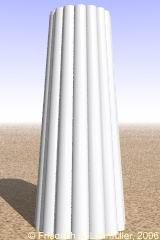Page d'Accueil
- POV-Ray Tutorial
- Exemples POV-Ray
Table des matières
- Géométrie
- Architecture
- Maison
- Toit
- Tour
- Châteaux
- Fenêtre + Porte
- Escaliers
- Pyramide
- Colonne
- Arc, Arche
- Clôtures
- Meubles
- Technique
|
|
Colonne avec Cannelures
Objets : "cone"
Méthodes : "#macro", "#local", "difference"
La Constuction en détail :
De un cône tronqué on soustrait une couronne des autres cônes tronqués plus petites
(du nomber de cannelures).
Un ficher include pour utiliser cet objet comme un objet prêt à l'usage vous pouvez trouver
sur mon site Objets POV-Ray.
|
Le noyau du colonne :
//---------------- texture -----------------
#declare Column_Kernel_Texture =
texture { T_Grnt16
normal { agate 0.35 scale 0.05}
finish { phong 0.2 }
scale 1
} // end of texture
//------------------------ dimensions --------------
#declare C_Height___ = 2.00; // column kernel height
#declare C_Base_Radius___ = 0.30; //
#declare C_Top_Radius___ = 0.30; //
//------------------------------------------------------
cone { <0,0,0>, C_Base_Radius___,
<0,C_Height___,0>, C_Top_Radius___
} // end of cone ---------------------------------- |
|
Le cône tronqué de base !
|
Une cannelure isolée pour soustraire :
//---------------- the rips dimensions --------------
#local Column_Subdivision___ = 16 // number of rips
//---------------------------------------------------
#local R_Top_R___ = // rip top radius
2*pi*C_Top_Radius___ /Column_Subdivision___*1/sqrt(2);
#local R_Base_R___= //rip base radius
2*pi*C_Base_Radius___/Column_Subdivision___*1/sqrt(2);
#local R_Top_D___ = // rip top distance
C_Top_Radius___ +Rip_Top_R___ *1/sqrt(2);
#local R_Base_D___= // rip base distance
C_Base_Radius___ +Rip_Base_R___*1/sqrt(2);
#local R_over = +Rip_Base_R___*0.1;
//----------------------- single rip ----------------
cone { <R_Base_D___,-R_over, 0>, R_Base_R___,
<R_Top_D___ ,C_Height___+R_over,0>, R_Top_R___
texture { pigment{ color rgb< 1, 1, 1>*1.2 }
} // end of texture
} // end of cone for rips ---------------- |
|
Une cannelure isolée :
|
Les cannelures arrangeés par un boucle "while" :
//---------------- a ring of rips -------------------
#local Nr = 0; // start
#local EndNr = Column_Subdivision___; // end
#while (Nr< 1) // EndNr)
cone{ <R_Base_D___,-R_over, 0>,R_Base_R___,
<R_Top_D___ ,C_Height___+R_over,0>,R_Top_R___
rotate<0,Nr * 360/EndNr,0>
texture { pigment{ color rgb< 1, 1, 1>*1.2 }
} // end of texture just for testing
} // end of cone -------------------------------
#local Nr = Nr + 1; // next Nr
#end // --------------- end of loop
//--------------------------------------------------- |
|
Les cannelures arrangeés par un boucle "while".
|
Le noyau du colonne moins les cannelures:
//---------------- column kernel - rips --------------
difference{ //
cone { <0,0,0>, C_Base_Radius___,
<0,C_Height___,0>, C_Top_Radius___
} // end of cone -------------------------------
// subtractin the rips:
#local Nr = 0; // start
#local EndNr = Column_Subdivision___; // end
#while (Nr< 1) // EndNr)
cone{ <R_Base_D___,-R_over, 0>,R_Base_R___,
<R_Top_D___ ,C_Height___+R_over,0>,R_Top_R___
rotate<0,Nr * 360/EndNr,0>
} // end of cone --------------------------------
#local Nr = Nr + 1; // next Nr
#end // --------------- end of loop
texture { pigment{ color rgb< 1, 1, 1>*1.2 }
} // end of texture just for testing
} // end of difference
//---------------------------------------------------- |
|
Le noyau du colonne moins les cannelures.
|
A special texture for columns:
//----------------------------------------------------
#declare Stone_Texture = // Column kernel stone texture
texture { T_Grnt16
normal { agate 0.35 scale 0.05}
finish { phong 0.2 }
scale 1
} // end of texture
// ..........-............. with vertical subdivisions
#declare Column_Kernel_Texture =
texture { gradient<0,1,0>
scale <1,0.67,1> turbulence 0.01
texture_map{
[0.00 Stone_Texture ]
[0.001 pigment{ color rgb<1,1,1>*.1}]
[0.005 pigment{ color rgb<1,1,1>*.1}]
[0.006 Stone_Texture ]
[1.00 Stone_Texture ]
} // end of texture_map
} // end of texture -----------------------
//---------------------------------------------------- |
|
Ici l'image finale:
Texture avec rayures horizontals.
Cliquez ici pour un description complète de la scène come un macro
pour POV-Ray:
fichier ".txt" file ou
fichier".pov" file
|
Objets prêt à l'usage pour POV-Ray comme
fichiers include avec fichiers exemple
on peut trouver sur la POV-Ray Objects page.
|