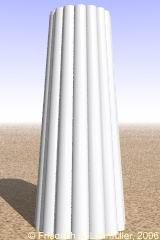Home
- POV-Ray Tutorial
- POV-Ray Beispiele
Inhaltsübersicht
- Geometrie
- Architektur
- Haus
- Dach
- Turm mit Zinnen
- Schloss
- Fenster u. Tür
- Treppen
- Pyramide
- Säulen
- Bogen
- Zäune
- Möbel
- Technik
|
|
Gerippte Säule
Objekte: "cone"
Methoden: "#macro", "#local", "difference"
Die Konstruktion im Detail:
Von einem Kegelstumpf-Rohling werden ein Kranz von kleineren Kegelstümpfen
(Deren Anzahl der gewünschten Rippen entspricht) abgezogen.
Das Resultat dieser Differenz erhält eine durchgehende Stein-Textur!
Eine Include-Datei mit der man dieses Objekt als Fertig-Objekt verwenden kann
findet man auf meiner POV-Ray Objects-Seite.
|
Der Säulenkern:
//---------------- texture --------------------------
#declare Column_Kernel_Texture =
texture { T_Grnt16
normal { agate 0.35 scale 0.05}
finish { phong 0.2 }
scale 1
} // end of texture
//------------------------ dimensions ---------------
#declare C_Height___ = 2.00; // column kernel height
#declare C_Base_Radius___ = 0.30; //
#declare C_Top_Radius___ = 0.30; //
//---------------------------------------------------
cone { <0,0,0>, C_Base_Radius___,
<0,C_Height___,0>, C_Top_Radius___
} // end of cone ------------------------------- |
|
Kegelstumpf-Rohling!
|
Eine Säulenrippe zum Subtrahieren:
//---------------- the rips dimensions --------------
#local Column_Subdivision___ = 16 // number of rips
//---------------------------------------------------
#local R_Top_R___ = // rip top radius
2*pi*C_Top_Radius___ /Column_Subdivision___*1/sqrt(2);
#local R_Base_R___= //rip base radius
2*pi*C_Base_Radius___/Column_Subdivision___*1/sqrt(2);
#local R_Top_D___ = // rip top distance
C_Top_Radius___ +Rip_Top_R___ *1/sqrt(2);
#local R_Base_D___= // rip base distance
C_Base_Radius___ +Rip_Base_R___*1/sqrt(2);
#local R_over = +Rip_Base_R___*0.1;
//----------------------- single rip ----------------
cone { <R_Base_D___,-R_over, 0>, R_Base_R___,
<R_Top_D___ ,C_Height___+R_over,0>, R_Top_R___
texture { pigment{ color rgb< 1, 1, 1>*1.2 }
} // end of texture
} // end of cone for rips ---------------- |
|
Eine einzelne Rippe
|
Säulenrippen im Kreis arrangiert:
//---------------- a ring of rips -------------------
#local Nr = 0; // start
#local EndNr = Column_Subdivision___; // end
#while (Nr< 1) // EndNr)
cone{ <R_Base_D___,-R_over, 0>,R_Base_R___,
<R_Top_D___ ,C_Height___+R_over,0>,R_Top_R___
rotate<0,Nr * 360/EndNr,0>
texture { pigment{ color rgb< 1, 1, 1>*1.2 }
} // end of texture just for testing
} // end of cone -------------------------------
#local Nr = Nr + 1; // next Nr
#end // --------------- end of loop
//--------------------------------------------------- |
|
Die Rippen angeordnet mit einer While-Schleife.
|
Säulenkern minus Rippen:
//---------------- column kernel - rips --------------
difference{ //
cone { <0,0,0>, C_Base_Radius___,
<0,C_Height___,0>, C_Top_Radius___
} // end of cone -------------------------------
// subtractin the rips:
#local Nr = 0; // start
#local EndNr = Column_Subdivision___; // end
#while (Nr< 1) // EndNr)
cone{ <R_Base_D___,-R_over, 0>,R_Base_R___,
<R_Top_D___ ,C_Height___+R_over,0>,R_Top_R___
rotate<0,Nr * 360/EndNr,0>
} // end of cone --------------------------------
#local Nr = Nr + 1; // next Nr
#end // --------------- end of loop
texture { pigment{ color rgb< 1, 1, 1>*1.2 }
} // end of texture just for testing
} // end of difference
//---------------------------------------------------- |
|
Säulenkern minus Rippen.
|
Eine spezielle Texture für Säulen:
//----------------------------------------------------
#declare Stone_Texture = // Column kernel stone texture
texture { T_Grnt16
normal { agate 0.35 scale 0.05}
finish { phong 0.2 }
scale 1
} // end of texture
// ..........-............. with vertical subdivisions
#declare Column_Kernel_Texture =
texture { gradient<0,1,0>
scale <1,0.67,1> turbulence 0.01
texture_map{
[0.00 Stone_Texture ]
[0.001 pigment{ color rgb<1,1,1>*.1}]
[0.005 pigment{ color rgb<1,1,1>*.1}]
[0.006 Stone_Texture ]
[1.00 Stone_Texture ]
} // end of texture_map
} // end of texture -----------------------
//---------------------------------------------------- |
|
Dies ergibt folgendes Bild:
Textur mit horizontalen Streifen.
Zugehörige Szenenbeschreibung als Macro für POV-Ray:
".txt"-Datei oder
".pov"-Datei
|
Gebrauchsferige POV-Ray Objekte als
Include-Dateien mit Beispieldateien findet man
auf der POV-Ray-Objects-Seite.
|