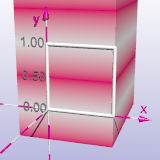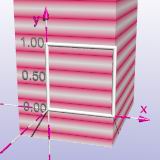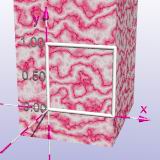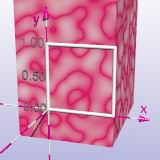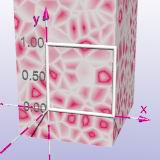|
|
"color_map { ... }" - Color Tables
Patterns for Pigments and Normals.
|
A "color_map { ... }"
is a table of colors, which were assign to numbers between 0.00 an 1.00.
These color_maps we can use to colorate a variety of pattern.
The fastest way to understand this is by using the gradient pattern:
pigment{
gradient <0,1,0>
color_map {[0.0 color rgb<1,1,1>] // White
[0.5 color rgb<1,0,0.2>] // red wine
[1.0 color rgb<1,1,1>] // White
} // end of color_map
} // end of pigment
|
|
|
In a height of 1 unit this pattern is repeated.
If we want a smaller or an increased pattern, we can add after
(or before!) color_map a statement like "scale 0.25"
to "pigment".
In this way also turning ("rotate") and moving ("translate") is possible!
pigment{
gradient <0,1,0>
color_map {[0.0 color rgb<1,1,1>] // White
[0.5 color rgb<1,0,0.2>] // red wine
[1.0 color rgb<1,1,1>] // White
} // end of color_map
scale 0.25
} // end of pigment
|
|
|
Some examples of this color_map
with patterns (see also: 'Pattern Lists')
|
gradient <0,1,0> turbulence 1.0
|
bozo
|
crackle
|
The change from one color to the other
- floating soft or sharp and hard:
If we want the colors change sharp we need to repeat
the colors at their borderlines:
gradient <0,1,0>
color_map {[0.0 color White]
[0.5 color White]
[0.5 color Red ] // hard
[1.0 color Red ] } |
|
Mixing hard and soft is also possible:
gradient <0,1,0>
color_map {[0.0 color White]
[0.3 color White] // hard
[0.3 color Red ]
[1.0 color White] } // soft to White at the beginning |
|
gradient <0,1,0>
color_map {[0.0 color White]
[0.5 color Red ] // soft
[1.0 color White] } // soft to White at the beginning |
|
sphere{<0,0,0>,1
texture{pigment{gradient <0,1,0> //
color_map{[0.0 color Blue ]
[0.2 color Navy ]
[0.5 color White]
[0.8 color Navy ]
[1.0 color Blue ]
}// end of color_map
scale 2 translate<0,-1,0>
}// end of pigment
finish{ diffuse 0.9 phong 1.0 }
}// end of texture
scale <1.3,0.75,1.3> translate<0,1.2,-0.3>
}// end of sphere |
For a blue sky sphere with a diameter of 10000 units
and a color floating from white at the horizon to blue in zenit,
we need a sphere with the above color_map all together with "scale 10 000" --
Here we should put a "finish { ambient 1 diffuse 0}" because the sky is never shaded
by anything (I hope so!:-)
sphere{ <0,0,0>, 1
texture{
pigment{
gradient <0,1,0>
color_map{[0.0 color White]
[1.0 color Blue ]
}
} // end of pigment
finish{ ambient 1 diffuse 0 }
}// end of texture
scale 10000
}// end of sphere |
Example of "color_map{...}":
sphere{ <0,0,0> , 1
texture{
pigment{ crackle
scale 1.5 turbulence 0.35
color_map{
[0.04 color Black]
[0.08 color Black]
[0.32 color rgb<1,0.65,0>]
[1.00 color rgb<1,1.0,0.5>]
} // end of color_map
scale 0.2
} // end of pigment
normal { bumps 0.75 scale 0.02}
finish { diffuse 0.9 phong 1}
rotate<0,-30,0>
translate<0.01, 0.04, 0.00>
} // end of texture -----------------------
scale<1,1,1> rotate<0,0,0>
translate<0.40,1, 0.25>
} // end of sphere ------------------------------- |
|