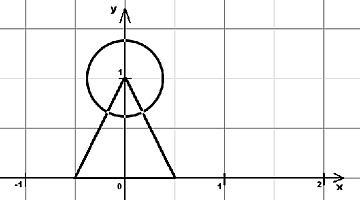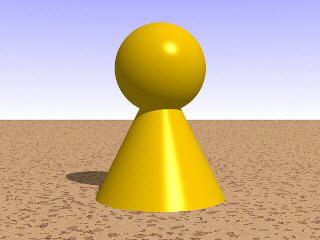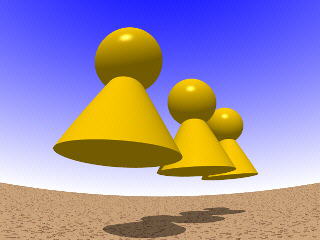La Construction détaillée:
//=================================
union{
sphere{<0,1,0>,0.35}
cone {<0,0,0>,0.5,<0,1,0>,0.0}
texture{
pigment{ color rgb<1,0.65,0>}
finish { diffuse 0.9 phong 0.5}
}// end of texture
}// end of union
//=================================
|
Vue de face ( Vue en direction +z )
|
Une variation de ce thème :
Se nous changeons le texte comme suit :
//==================================
#declare Pawn =
union{
sphere{<0,1,0>,0.35}
cone {<0,0,0>,0.5,<0,1,0>,0}
texture{
pigment{color rgb<1,0.65,0>}
finish {diffuse 0.9 phong 0.5}
}// end of texture
}// end of union
//----------------------------------
union{
object{ Pawn translate < 0, 0, 0.0>}
object{ Pawn translate < 0, 0, 1.2>}
object{ Pawn translate < 0, 0, 2.4>}
rotate<0,0,0> translate<0,0.7,0>
}// end of union
//============================== end |
... nous obtenons l'image suivante :
|