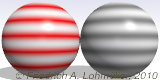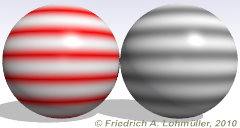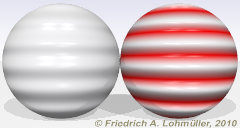Home
- POV-Ray Tutorial
Design of Surfaces
- Colors and Textures
Index
texture Syntax
- Basic Sample
- pigment{ ... }
- normal{ ... }
> pigment_pattern
- normal Samples
- finish{ ... }
Ready-made Textures
- Rules
- colors.inc
- textures.inc
Do-it-yourself Colors
- color rgb< , , >
- Transparency
Patterns
Patterns Lists
Warps
uv_mapping
Mapping
Superpositions
Your own Textures
|
|
|
About the syntax of the "texture" components
'pigment_pattern' and 'normal'
|
With 'pigment_pattern' we can convert any pigment to gray-scale.
This gray scale can also be used for a pigment as well as for a normal pattern.
It is a particularly interesting effect if we use the same pattern for
'normal{ pigment_pattern{ ... }, INTENSITY}'
and also for 'pigment{...}'!
If we want a pattern in gray scale from an image, insteed of a pigment,
we must use 'image_map' or 'material_map'.
|
Sintax for pigment, normal and texture:
pigment{
pigment_pattern { PIGMENT_BODY }
color_map { COLOR_MAP_BODY } |
colour_map { COLOR_MAP_BODY } |
pigment_map { PIGMENT_MAP_BODY }
} //------------------------------ |
normal{
pigment_pattern { PIGMENT_BODY }
[Bump_Size]
normal_map { NORMAL_MAP_BODY }
} //------------------------------ |
texture{
pigment_pattern { PIGMENT_BODY }
texture_map { TEXTURE_MAP_BODY }
} //------------------------------ |
|
Example: First we declare the pigment
#declare Pigment_1 =
pigment{ gradient <0,1,0> sine_wave
color_map{
[ 0.0 color rgb<1,1,1> ]
[ 1.0 color rgb<1,0,0> ]
} // end color_map
scale 0.35
} // end pigment
//---------------------------------------
sphere{ <0,0,0>, 0.75
texture{
pigment{ Pigment_1 }
finish { phong 0.5 }
} // end of texture --
translate<-1,1,0>
} // end of sphere left ----------
sphere{ <0,0,0>, 0.75
texture{
pigment{ pigment_pattern{ Pigment_1 }}
finish { phong 0.5 }
} // end of texture --
translate<-1,1,0>
} // end of sphere right --------- |
|
Spheres with pigment (left) and
with pigment of pigment_pattern (right)
|
Example: pigment_pattern for normal
sphere{ <0,0,0>, 0.75
texture{
pigment{ color rgb<1,1,1>}
normal {pigment_pattern{Pigment_1},0.5}
finish { phong 0.5 }
} // end of texture
translate<-1,1,0>
} // end of sphere left ----------
sphere{ <0,0,0>, 0.75
texture{
pigment{ Pigment_1 }
normal {pigment_pattern{Pigment_1},1.0}
finish { phong 0.5 }
} // end of texture --
translate<-1,1,0>
} // end of sphere right --------- |
|
Left: White sphere
with normal pigment_pattern.
Right: Sphere with pigment and normal with a pigment_pattern
of the same pigment.
|
More examples for 'pigment_pattern' are here :
pigment_pattern (1) and
pigment_pattern (2).
|
|