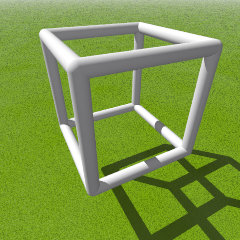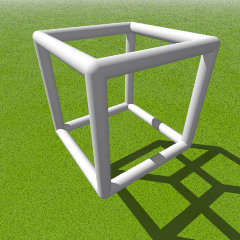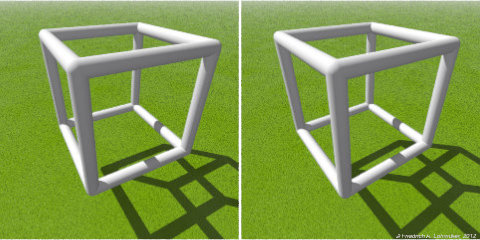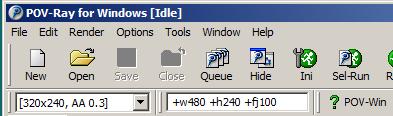//--------------------------------
camera{
orthographic
location <0, 0.5,-8.18>
right x*image_width/image_height
angle 14
look_at <0, 0.5, 0.00>
} //------------------------------
box{ <0,0,0>,< 1, 1, 0.01>
texture{
pigment{
image_map{
jpeg "Stereo_Image_1.jpg"
map_type 0
interpolate 2
once
} // end of image_map
} // end of pigment
finish{ ambient 1 }
} // end of texture
translate<-1,0,0>
} // end of box //----------------
//--------------------------------
box{ <0,0,0>,< 1, 1, 0.01>
texture{
pigment{
image_map{
jpeg "Stereo_Image_2.jpg"
map_type 0
interpolate 2
once
} // end of image_map
} // end of pigment
finish{ ambient 1 }
} // end of texture
translate< 0,0,0>
} // end of box //---------------- |