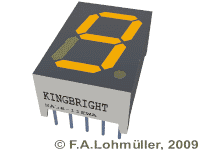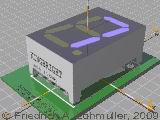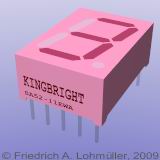Home
- POV-Ray Tutorial
- POV-Ray Objects
- Index of Content
- instructions for use
- Insert Menu Add-on
& Download
- Geometry
- Architecture
- Plants
- Engineering
- Streets
- Cars
- Wheels
- Trucks
- Tracked Vehicles
- Pylons
- Bridges
- Tubes
- Airplanes
- Rockets
- Starwars
- Mechanics
- Electronics
- 7-Segment Display
- List Display Types
- Laboratory
- Railway / Railroad
|
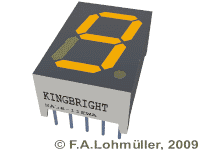
|
Details on Seven_Segment_LCD_Display.inc
- Basic features -
|
|
The Seven_Segment_LCD_Display
is a ready-for-animation model of a seven-segment LCD display with socket.
For Download of this include file go here.
Use the variable "frame_number" for let the counter run ...
for details on animation see Example animation: 7-segment display.
Scale 1 unit = 1 mm.
The model is designed with a scale of 1 unit = 1mm for easy use together with electronic circuit boards from Eagle3D.
Note: Eagle3D by Matthias Weißer (de,en)
is a POV-Ray plugin for Eagle by
CadSoft Computer GmbH (de,en), an excellent program for the layout of electronic circuit boards.
Pin Raster 2.54 mm = 0.1 inch.
This include file uses a standard pin raster of 2.54 mm = 0.1 inch.
Orientation of the Pins.
The orientation of the both five-pins rows depends on the element type
(see "SSB_Type" - list in the macro, there controlled by "SS_Pin_Dir" )
Footprint.
It is also possible to make an according footprint in white on the circuit board.
This can be done together with the element but also independendly.
| |
|
|
Color Options of the Segments.
The color of the LCD digit is determined by the variable "ActiveLED_Texture_Number_".
|
|
0 = White
|
1 = Red
|
2 = Orange
|
3 = Amber
|
|
4 = Yellow
|
5 = Green
|
6 = Blue
|
7 = Violet
|
|
|
|
Free Textures for all Element
We can define others than the given textures by declaring i.e.
//------------------------------------------------------------------------- optional textures
#declare SSBase_Texture_1 = texture{ pigment{ color rgb<1,0.36,0.6>*1.2}} // outer sides
#declare SSBase_Texture_2 = texture{ pigment{ color rgb<1,1,1>*0.8}} // inner base
#declare SSBase_Texture_3 = texture{ pigment{ color rgb< 0.75, 0.5, 0.30>*0.5 }} // inner top
#declare SSB_Text_Texture = texture{ pigment{ color rgb<0.2,0,0> }} // name + manufacturer
#declare Active_LEDs_Texture = texture{ pigment{ color rgb<1,0.1,0.3>*0.6 }} //
#declare Inactive_LEDs_Texture=texture{ pigment{ color rgb<1,0.60,0.84> }} //
#declare DisplaySkin_Texture = texture{SSBase_Texture_1} //
|
|
2 Styles of Digits
We can decide between 2 different styles of digits: see the image left here!
|
|
|
Name of Element and Manufacturer.
We can change the font for the names by (i.e.)
#declare Socket_Font_ = "arialnb.ttf"
Printing the name of the element and the manufacturer is activated
by "SS_Text_On" (0 = off, 1 = on).
For a list of the available elements see the following page!
|
Download of all ready-made POV-Ray objects
zipped up (with all include files, example files and with
the according Insert Menu Add-ons for comfortable use!)
at the Download Page
|