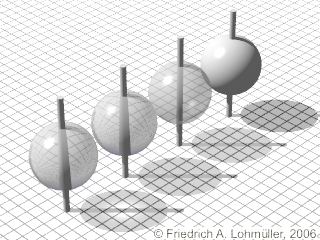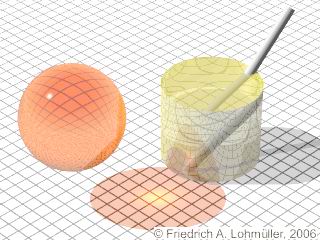Home
- POV-Ray Tutorial
Content Overview
material, interior, media
- Syntax material
texture + interior
- Window Glass
+ max_trace_level
- Fog, Mist or Haze
Media
- Syntax Media
- Media+Density Maps
Atmospheric Media
with/without density map
- Beames in the Fog
Object Media
Emitting Media
- Light Sword
- Candle Flames
Scattering Media
- Light through Window
- Steam, Smoke, Clouds
Absorbing Media
- Dust Devils
Special Problems with Media
- Scaling of Media
- Overlapping Media
|
Syntax of "material"
The Syntax
for "material","texture"
and "interior" by a basic sample:
sphere{ <0,0,0>, 1
translate<0,1,0>
material{
texture { pigment{ color rgbt<1,1,1,0.5>}
normal { bumps 0.5 scale 0.025 }
finish { phong 1.0 }
} // end of texture
interior{ ior 1.5
caustics 0.25
} // end of interior
} // end of material
} // end of sphere |
material{...}" is a container for the following properties:
texture {...}" is a container for the properties consistance of surface
(Coloring, roughness, brightness, brilliance; transparency) and
interior {...}" is a container for the properties of the inside of a shape
(Index of refraction = ior, caustics, light absorption, dispersion) .
Hereby we have to consider "texture{...}" also as a container of the
properties "pigment{...}" (Coloring) and "normal{...}" (simulierted surface deformation)
and "finish{...}" (Brilliance and transparency property).
All these properties (pigment, normal, finish and interior) can also be used without the according
parent container material{...} resp. texture{...}.
These containers "texture{...}" resp. "material{...}"
turn out very useful, if we want to transform a material relative to a shape or if we want to declare shortcuts by variables
for a material or a texture by "#declare".
From right to left: without transparency,
with transparency, without ior,
with ior (refraction), without caustics,
with ior + caustics.
|
Demonstration of the refraction with ior + castics
|
|
interior
Interior default values:
ior : 1.0
caustics : 0.0 // This > 0 simulates caustics - it's faked because it does not vary with distance and
// it's limited on parts that are shaded by the transparent object!
// 0.25, ~ 1 - 2
dispersion : 1.0 // this simulates dispersion caused refraction
dispersion_samples : 7
fade_distance : 0.0 (0=off) = distance with half intensity -
= attenuation of light intensity with the distance
fade_power : 0.0 (0=off) (realistic: 1~2,
>=1000 ->realistic exponential attenuation function will be used!
fade_color : <0,0,>
|
|
|